
The modifications have been made to the Xbox One controller, where most of the buttons and thumbstick controls were ran to IDC connectors on ribbon cable. Next up is to figure out how to wire the joystick buttons to the controller. The layout will be fairly simple. The main joystick will control the left thumbstick, which for most games is movement. The right thumbstick will be moved to the top of the joystick, which is how you will “look around” in most games. The tophat on top of the joystick will be wired to the thumbpad. A new 4-way contact switch will be used in place of the X-Y-A-B buttons. The right trigger will be moved to the joystick main trigger. And both bumpers and the left trigger will be moved to the contact switches located under the index, ring and pinkie fingers along the joystick body. There are a lot of individual wires to hook up here and the workspace is pretty tight. I won’t go into all of the details, but enough that somebody could figure it out pretty easily if they chose to.
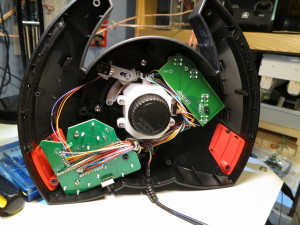 Here is what the underside of the flight stick looked like with the case removed. Most of the wires will be re-used. The usb cable can be removed since that won’t be needed. I left the larger circuit board in place otherwise the buttons on the controller base fall out. I removed the small circuit board since I was going to use those button holes to run the ribbon cable from the upper joystick. The 6 wires running from the main joystick potentiometers will be used in place of the left thumbstick on the Xbox One controller. Many of the other wires shown here are running from the small circuit board which houses the buttons for the upper joystick controls shown in the following picture.
Here is what the underside of the flight stick looked like with the case removed. Most of the wires will be re-used. The usb cable can be removed since that won’t be needed. I left the larger circuit board in place otherwise the buttons on the controller base fall out. I removed the small circuit board since I was going to use those button holes to run the ribbon cable from the upper joystick. The 6 wires running from the main joystick potentiometers will be used in place of the left thumbstick on the Xbox One controller. Many of the other wires shown here are running from the small circuit board which houses the buttons for the upper joystick controls shown in the following picture.
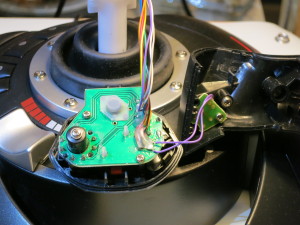 This small circuit board is located on top of the joystick. It just holds all of the contact switches etc for the upper joystick buttons and tophat The wires run down into the joystick base where we can pick them up. All of these buttons are pulldown to common ground also, except the main trigger button, which for some reason had its own “ground”. I just wired the main button to common ground as the pulldown also. The ground will be the common ground run to one of the pins on the IDC connector in the Xbox controller previously. Now, basically, run down which button goes to which wire, track those wires to the base and label them.
This small circuit board is located on top of the joystick. It just holds all of the contact switches etc for the upper joystick buttons and tophat The wires run down into the joystick base where we can pick them up. All of these buttons are pulldown to common ground also, except the main trigger button, which for some reason had its own “ground”. I just wired the main button to common ground as the pulldown also. The ground will be the common ground run to one of the pins on the IDC connector in the Xbox controller previously. Now, basically, run down which button goes to which wire, track those wires to the base and label them.